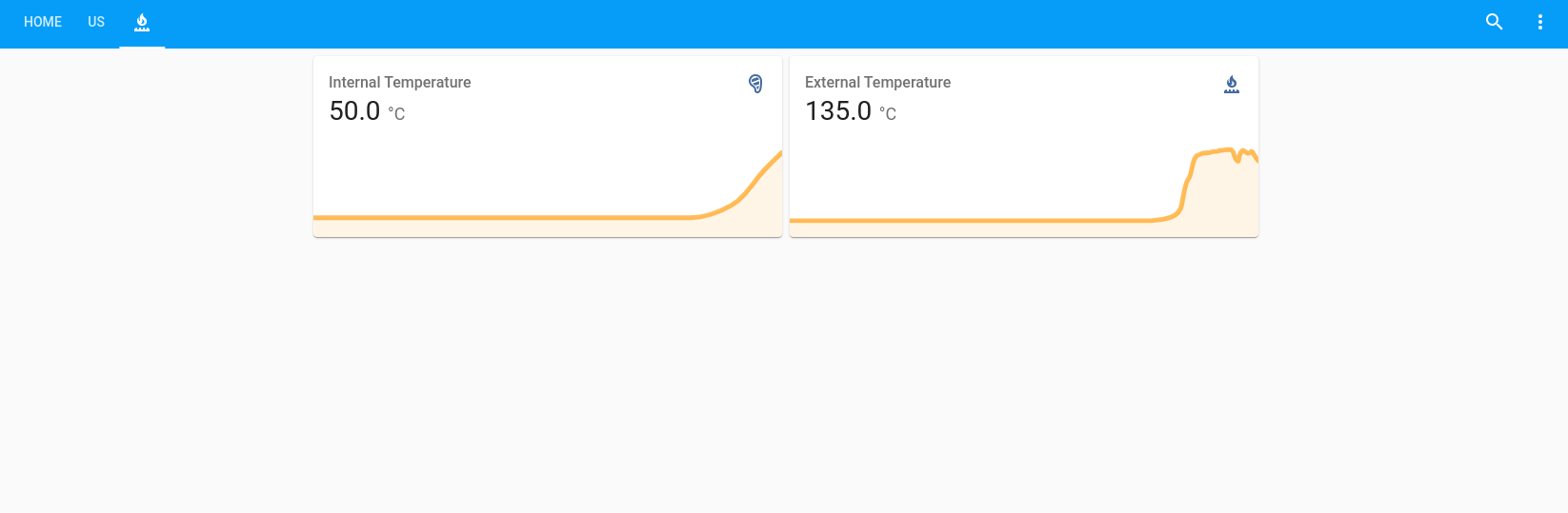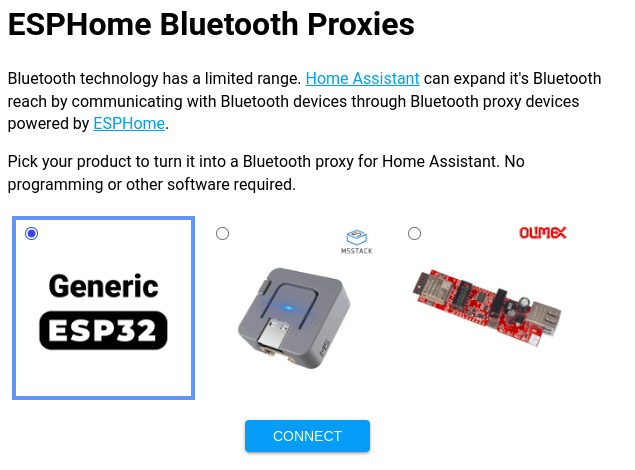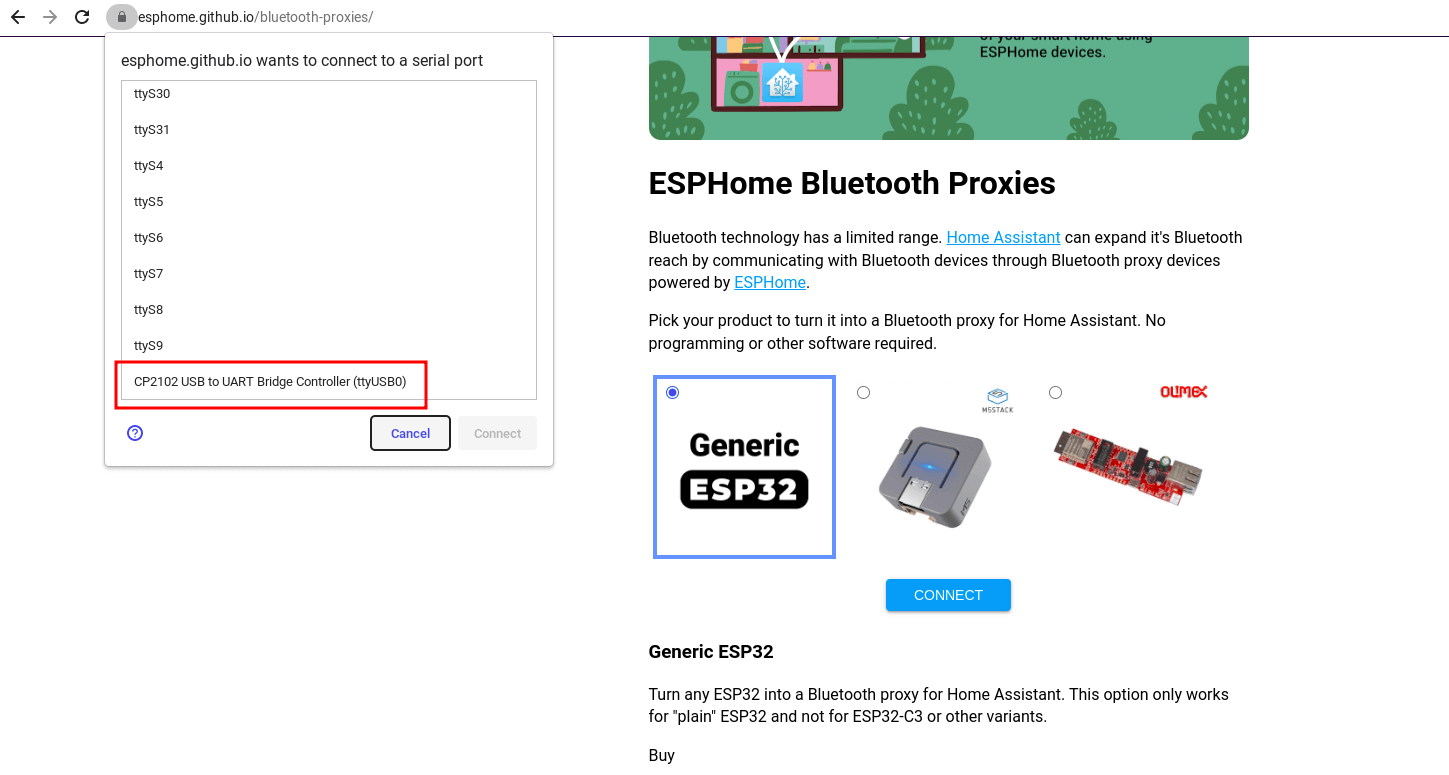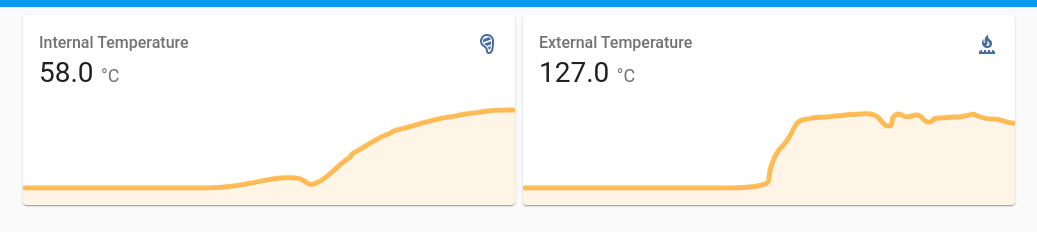Please note that the links in this article for Amazon products are affiliate links to help support the time it takes me to write these posts.
For a few years now I’ve been using an Inkbird IB-2X dual-probe thermometer when smoking meat, however the range on the bluetooth has meant I’ve needed to keep the phone close to the unit. Obviously this means tht my phone then needs to stay near the back door for the duration of the smoke (this could be up to 8 hours!), meaning I cant really use it for anything else.
In the past, I’ve had a setup that involved a Raspberry Pi computer, an MQTT Bridge, InfluxDB, and Grafana, but that has always felt overly complex and required the maintenance of custom code and hardware.
With the recent release of Bluetooth Proxies that automatically integrate with HomeAssistant via ESPHome, I saw an opportunity to simplify my setup whilst also integrating with my existing Home Automation setup.
The hardware
I’m going to assume that you’re already running Home Assistant for the purposes of this tutorial, and that you have the ESPHome Integration installed. We won’t be using the local ESPHome for installation, but we will be using it for adoption of the proxy and management of the device.
You’ll want the Inkbird IB-2X or another Home Assistant Bluetooth-compatible thermometer, an ESP32 Development Board (I like buying them in multi-packs because it means I can easily add multiple proxies around the house and effectively have full bluetooth coverage of my home!), USB Cables capable of both power and data transfer, and some kind of USB Power Adaptor if you don’t have an old phone charger lying around.
Flashing the firmware
This may sound daunting, but it really isn’t. We’ll use the tool from Bluetooth Proxies to flash the device and all you’ll need is your WiFi credentials and the ESP32.
You’ll also need a browser that supports WebSerial. This includes almost all of the Chrome-based browsers such as Chromium, Google Chrome, and Microsoft Edge, but some chrome based-browsers such as Brave have disabled it.
Connect the ESP32 to your laptop using the cable, go to the Bluetooth Proxies website, and select “Generic ESP32”:
Click “Connect”, and then select your device from the window that pops up from the Chrome taskbar:
Note: Your device may show up as COM3 or similar under windows, or /dev/ttyUSB0 or similar on Linux/Mac
Once you’re connected, choose the “INSTALL ESP32 GENERIC” option, and then confirm the installation on the next screen.
After a couple of minutes, you’ll be presented with a box saying that installation is complete, so click “Next” and we’ll continue on and add the WiFi credentials.
Once the device has rebooted, you should see it appear automatically in Home Assistant with a weird name. Rename it to something useful, and then save your changes.
Connecting the Thermometer
This is possibly the easiest part of the whole process.
I assumed that I’d need to install bluetooth on my HomeAssistant server, and then play around with settings etc, but I didn’t need to do any of that at all!
Simply turn on the thermometer and install the Inkbird Integration - as long as you’re in range of your Bluetooth Proxy, you should see your thermometer become available as a device for selection.
Add it to Home Assistant, and then wait for the data to come rolling in.
Note: Because the Bluetooth Proxy is only for passive data at the moment, you won’t get any battery readings from the thermometer. Hopefully this will change in a future release of the Bluetooth Proxy Firmware!
Get Cooking!
Buy yourself a pork shoulder, make up a BBQ Rub (I use this one but with about 25% less black pepper!), cover the meat, insert one temperature probe into the meat and place the other inside the BBQ cavity.
Use your new Home Assistant dashboard to help you get the temperature inside the BBQ to around 135°C / 275°F by adjusting the heat, then leave it all alone and watch the long, slow climb over many hours from your start temperature to 95°C / 203°F. You’ll need to adjust the temperature from time to time to keep it constant - the graph below shows the fluctuations in temperature as I was cooking the latest pork shoulder:
I also add a foil tray of Oak Chips into the BBQ, positioned over one of the burners so the heat can get to them. They generally start to smoulder within about 10 minutes and then slowly burn, generating a lovely smokey flavour for the meat.
Once it reaches an internal temperature of 95°C / 203°F, pull the meat from the BBQ, wrap it in heavy foil, and keep it warm somewhere for an hour to rest.
Now shred the meat using two forks or a Meat Claw, and serve however you wish!