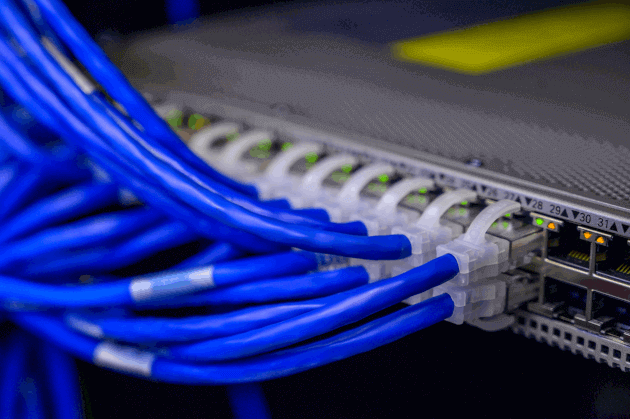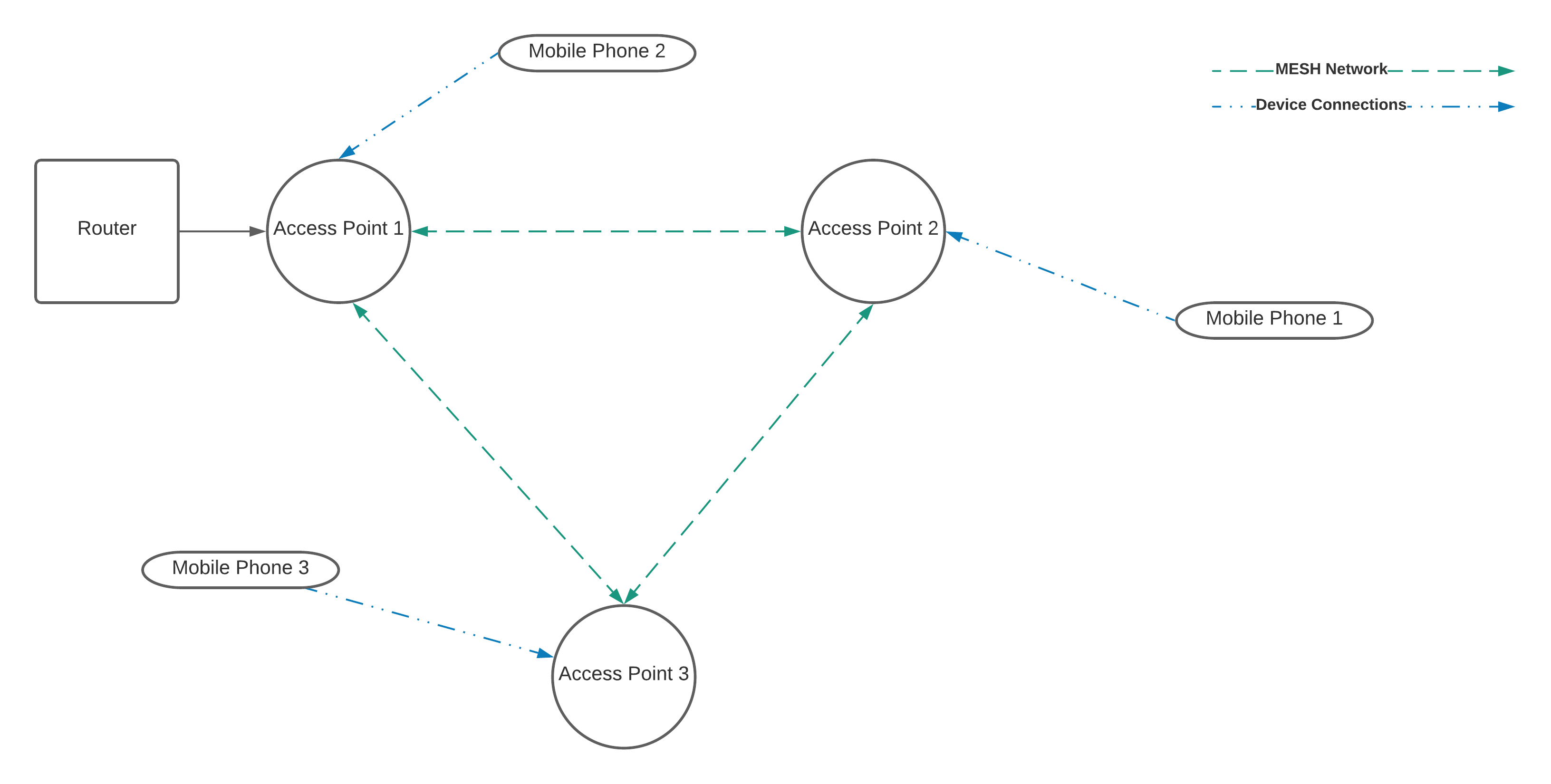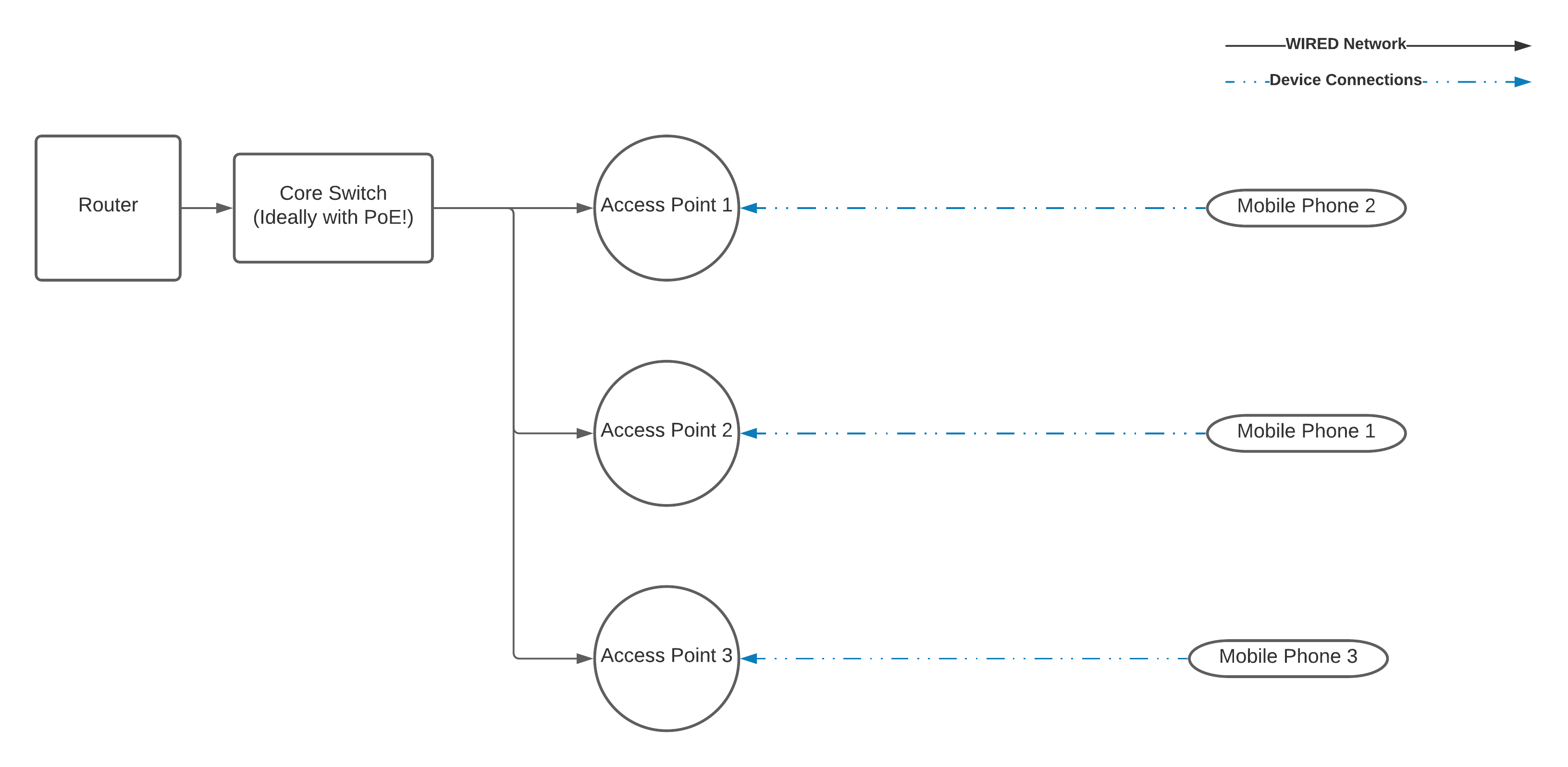So far in this series, we’ve talked about the criteria for deciding on how to build your network including the inbound connection, the number of clients, and any security considerations, and we’ve covered routers, switches, and access points.
By now, you’re used to hearing me say “don’t skimp on the network”, so let’s explore this a little bit further as we dive in to “Mesh Networks” vs “Wired Networks”.
The first thing to say is that when I talk about “wired networks”, I don’t mean networks where every device has a wire connecting it to the network - that just wouldn’t work for mobile devices such as tablets and phones - I mean that the network infrastructure (routers, switches, access points etc) are all connected back to the primary internet connection via cables running through the walls or trunking as appropriate.
The second thing to say is that Mesh networking definitely has a place in a setup in certain buildings, you just have to know when and how to configure it in order to get the best results!
Mesh Networking
Mesh networking is a relative new-comer to the home networking setup, and basically involves a number of wifi access points that connect to each other as well as allowing clients to connect to them (see image below). This means that there is only one wire to run (from the first AP to the router) and as a result it has become incredibly popular, forming the basis of a number of products such as the BT Whole Home solution, and Amazon Eero, however you can also achieve the same setup with UniFi Wireless Uplink and other offerings on the market.
Mesh networking sounds great doesn’t it? Grab a load of access points, thrown them around the house, and as long as you can get power to them then they’ll all connect to each other and provide the entire house with incredible wireless connectivity, and in practice this does generally work so what’s the catch?
The catch comes when we start to look at how this network all hangs together. WiFi isn’t great when it comes to penetrating through walls (and this is especially the case with the faster 5Ghz speeds!), so if you live in a reasonably modern build (last 20 or so years) with brick outer walls and studwork/plasterboard inner walls, you should be fine. If you live in a converted 16th century stone cottage, you’re going to really struggle to get those access points to “see” each other, leaving you with some relatively expensive discs on your wall and no WiFi.
There’s also the issue of “contention”. If we think of the “mesh” network as a series of train lines, then we can only have a particular number of “trains” on the tracks at any given time. This is known as contention. What this means in practice is that if we are using some of the bandwidth (“tracks” in our example) to provide the connectivity between the Access Points, we have less space on the “tracks” to send the data from devices over. This may not be an issue for the rooms that have an access point in them, but even BT will only guarantee 10Mbps in every room - fine for a single device streaming something on Netflix, not great for five people working from home during a pandemic!
Obviously the answer to improving the speed in the room is to add another AP to the Mesh, however we’re now up to 4 AP’s sending data between them across the network, and we’ve just lost more room on the “tracks” to send our data over.
In conclusionm Mesh networks are great for small setups where you don’t have a huge number of devices, but we’re talking about HomeAutomation so we’re probably going to have two or three devices per occupant in the house, along with voice assistants, smart speakers, smart TV’s etc. - we’re easily talking 4 devices to a room if not more! So what’s the alternative?
Wired Networking
Let me start this section by saying that wired networking will involve a lot more mess when setting it up and, depending on your living situation, may not even be possible without permission of a landlord etc. In these situations, I’d recommend you look at the “mesh” options above.
Wired Networks take on the form of a “hub and spoke” model, with a switch sitting at the heart of the network and everything else connecting to it as shown below.
Once you have connected your switch to your router, you then run cables to the most important parts of your infrastructure, including a dedicated cable for each and every access point.
In my personal setup, I’ve got a 24-port switch as the core switch, and then cables running from various ports to the TV, one of the Sonos Speakers to enable SonosNet (this sets up the Sonos speakers on their own network, I’ll dive into this more in a future post!), my access points, and my CCTV cameras.
The access points and the cameras are powered by “PoE” which stands for Power over Ethernet. PoE allows us to send both the power for the device and provide a data connection over the same single cable, so one cable up the side of the house and into the loft can both power an Access Point and provide the data connection back to the main network.
As I said at the beginning of this section, the massive drawback to this kind of setup is that you need to run network cables everywhere. If you’re fortunate to be building from scratch or renovating a house, I’d strongly recommend planning where you might want network sockets and access points as part of the plan, and then get your electrician to run the cables from those points back to a central location so you can install a patch bay.
The big advantage as I see it to wired networks is that your cables will be capable of speeds well in excess of a mesh uplink, so as you add more devices or upgrade your access points, you can be confident that multiple users and devices in a particular room will have 100% of the available bandwith for their data, as opposed to a mesh where some of that bandwith is used for connecting the network together.
The other advantage is that you don’t have to care whether the AP’s are in range of each other in order to ensure good signal coverage. Remember that 16th century cottage I mentioned? Wired networks are the only way to ensure coverage throughout those kinds of buildings because the WiFi just gets blocked by the stonework - just make sure that if you are working on that kind of property you have the right length of drill bit!
Conclusion
Mesh networks are great if you are renting or if you can ensure that you can keep adding devices, although troubleshooting can be a bit of a pain as you need to check whether the AP’s can see each other before you start worrying about the end devices.
Wired networks provide rock-solid stability and can dedicate the whole of the WiFi signal to client data, however you will need to drill holes all over the place and run cable drops!
My personal preference (now I’m a home owner!) is definitely to go for the Wired approach, as it seems to be far more reliable than my mesh network ever was. It also means that I can put Access Points where needed, without worrying too much whether they can see each other. If I want to extend a mesh network to the garden shed or home office for example, I need to make sure that the AP in the outbuilding can see the AP in the house. With a Wired network I just run a single cable down the garden to small switch and then add as many AP’s as I need, the cable can even provide power via PoE for the Access Point if mains power is unavailable.
Now that we’ve got the core network installed, I’ll start to look at how we connect various devices to those networks, and then we’ll come back to networking at a later date to talk about VLAN’s and other security challenges!
As always, please do feel free to leave comments in the box below or on our social media channels, and I’ll post again soon!